Introduction to NetBeans IDE
Posted on: September 24, 2010
Introduction:
NetBeans refers to both a platform framework for Java desktop applications, and an integrated development environment (IDE) for developing with Java,JavaScript, PHP, Python, Ruby, Groovy, C, C++, Scala, Clojure, and others.
The NetBeans IDE is written in Java and runs everywhere where a JVM is installed, including Windows, Mac OS, Linux, and Solaris. A JDK is required for Java development functionality, but is not required for development in other programming languages.
Current Versions:
NetBeans IDE 6.0 introduced support for developing IDE modules and rich client applications based on the NetBeans platform, a Java Swing GUI builder (formerly known as “Project Matisse”), improved CVS support, Weblogic 9 and JBoss 4 support, and many editor enhancements. NetBeans 6 is available in official repositories of major Linux distributions.
NetBeans IDE 6.5, released in November 2008, extended the existing Java EE features (including Java Persistence support, EJB 3 and JAX-WS). Additionally, theNetBeans Enterprise Pack supports development of Java EE 5 enterprise applications, including SOA visual design tools, XML schema tools, web services orchestration (for BPEL), and UML modeling. The NetBeans IDE Bundle for C/C++ supports C/C++ development.
The NetBeans IDE 6.8 is the first IDE to provide complete support of Java EE 6 and the GlassFish Enterprise Server v3. Developers hosting their open-source projects onkenai.com additionally benefit from instant messaging and issue tracking integration and navigation right in the IDE, support for web application development with PHP 5.3 and the Symfony framework, and improved code completion, layouting, hints and navigation in JavaFX projects.
NetBeans IDE 6.9, released in June 2010, added support for OSGi, Spring Framework 3.0, Java EE dependency injection (JSR-299), Zend Framework for PHP, and easier code navigation (such as “Is Overridden/Implemented” annotations), formatting, hints, and refactoring across several languages.
Features:
The NetBeans IDE is an open-source integrated development environment. NetBeans IDE supports development of all Java application types (Java SE including JavaFX, (Java ME, web, EJB andmobile applications) out of the box. Among other features are an Ant-based project system, Maven support, refactorings, version control (supporting CVS, Subversion, Mercurial and Clearcase).
Modularity: All the functions of the IDE are provided by modules. Each module provides a well defined function, such as support for the Java language, editing, or support for the CVS versioning system, and SVN. NetBeans contains all the modules needed for Java development in a single download, allowing the user to start working immediately. Modules also allow NetBeans to be extended. New features, such as support for other programming languages, can be added by installing additional modules. For instance, Sun Studio, Sun Java Studio Enterprise, and Sun Java Studio Creatorfrom Sun Microsystems are all based on the NetBeans IDE.
License:
From July 2006 through 2007, NetBeans IDE was licensed under Sun’s Common Development and Distribution License (CDDL), a license based on the Mozilla Public License (MPL). In October 2007, Sun announced that NetBeans would henceforth be offered under a dual license of the CDDL and the GPL version 2 licenses, with the GPL linking exception for GNU Classpath.
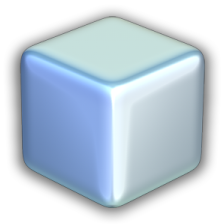
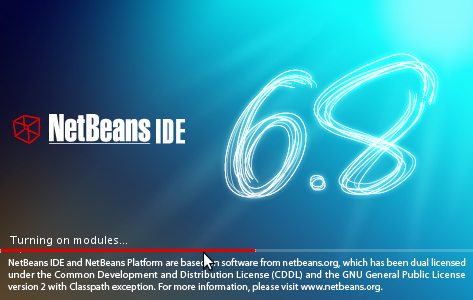

Leave a comment